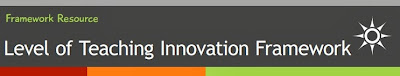Web-based resource tools allow teachers and students to
share, analyze, develop, and locate content across a wide-range of subject
matters and fields. These web tools can be quite useful in an online or blended
course by supporting student learning and facilitation of the course. Paper.li,
a content curation service based in Switzerland, is a sharing/resource tool
that can help teachers to consolidate course content or that can help students
to locate new trends and information in their fields of study.
In terms of ELT (English Language Teaching), Paper.li can
perfectly be used twofold. In language learning, for instance, this tool can be
used in the creation of a newspaper for one’s community of practice and/or
learning. By creating the paper, instructors and learners can keep current on
what is going on around English teaching and education-related topics. In one’s
courses, Paper.li
can also be employed to spot relevant information from leading authorities,
organizations, or publishing houses. In ELT [or in any field], this
paper-creating site can help us connect with authors, worldwide colleagues, and
foreign communities of practice.
If Paper.li
can become a great tool used by ELT professionals [or people in any other field
of study], how much can it do for students? As soon as learners become users of
this tool, they can start sharing resources with their peers. ELT students,
when working on research projects or term papers, can easily identify new
tendencies in methodology, classroom management, student language performance,
sample activities, or sites to evaluate or use ready-made material. Conversely,
students can –no doubt- cover or develop course content on their own or guided
by their instructors.
As it can be seen, Paper.li
can be a great tool for students as well as for instructors. As soon as
teachers and learners can sign for an account on this website, they can start
curating a topic of their interest and report to the class their findings and
share useful sites for themselves and for their partners. When writing a paper,
research, report, and the like, instructors can assess the use of this
information-gathering tool by requesting bibliographical references containing
quite recent publications from organizations, magazines, independent authors, bloggers,
and so on. Paper.li
can indeed be a great tool to explore and use with one’s students.
Sample Activity with Paper.li
|
|
Paper.li
is actually an app that can either work with people’s accounts on Facebook or
Twitter. By allowing the account to access this curation platform, students –as
well as instructors- are ready to create an online paper.
Depending on your course content, ask your students to
follow the following step:
·
Sign in to Paper.li by either using their
personal accounts on Facebook or Twitter.
·
Have them watch the paper-setting
tutorial so they can guide themselves to start their own paper.
·
Have them keep in mind the importance
of using hash tags to allow the system to track content shared by
friends/followers, companies, NGOs, publishing houses, magazines, newspapers,
etc.
·
Ask them to be ready to present their
newly produced online paper in class and talk about the kind of information
they are interested in finding on the web.
The teacher should create a wiki within the LMS
platform, so all members of the class can have access to all partners’ papers’
web address.
|
Introduction
Instructions
Suggestion
|
Activity designed by Prof.
Jonathan Acuña
|
|
E To fully develop and comprehend this teaching issue,
it’s advisable to research and expand these areas:
1
|
Web sharing tools for learners
|
2
|
Web resource tools for learners
|
3
|
Web assessment tools for instructors
|
4
|
Paper.li papers by their fields
|
5
|
Paper.li widgets for papers
|
Professor
Jonathan Acuña-Solano
ELT
Instructor & Trainer based in Costa Rica
Freelance ELT Consultant four OUP in
Central America
For
further comments or suggestions, reach me at:
@jonacuso –
Twitter
Other blogs and sites I often write for my students at
the university are:
Get new ELT material and ideas by visiting my
curated topics on http://paper.li/ and http://scoop.it/
Published on October 5, 2013
|
Get a copy of "Paper.li by Jonathan Acuña" right over here.
Saturday, October 05, 2013